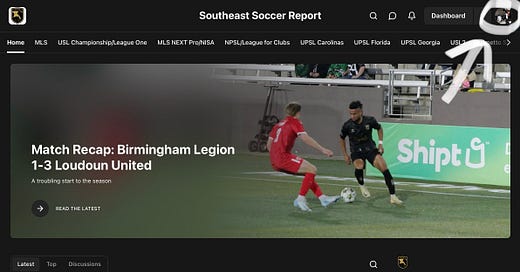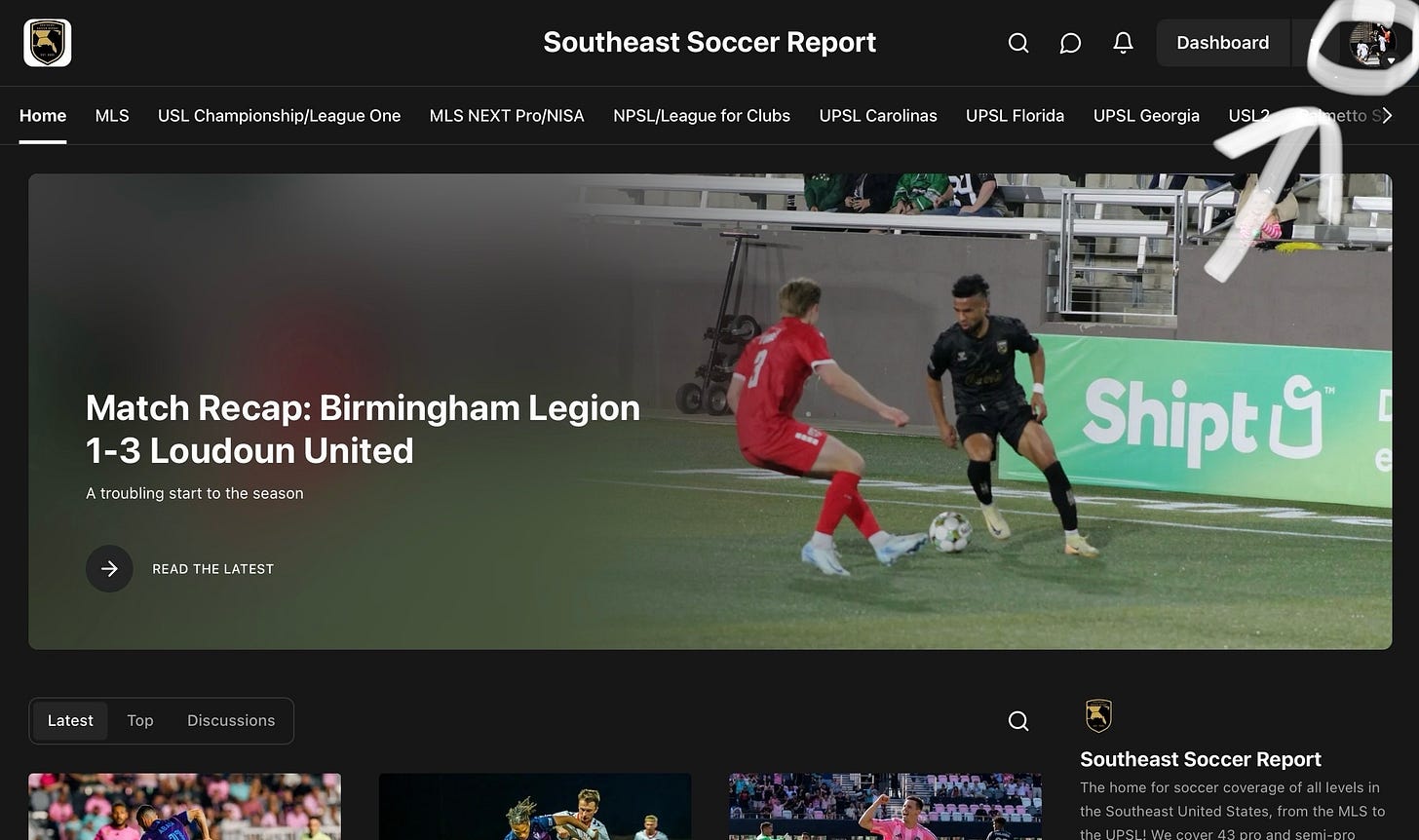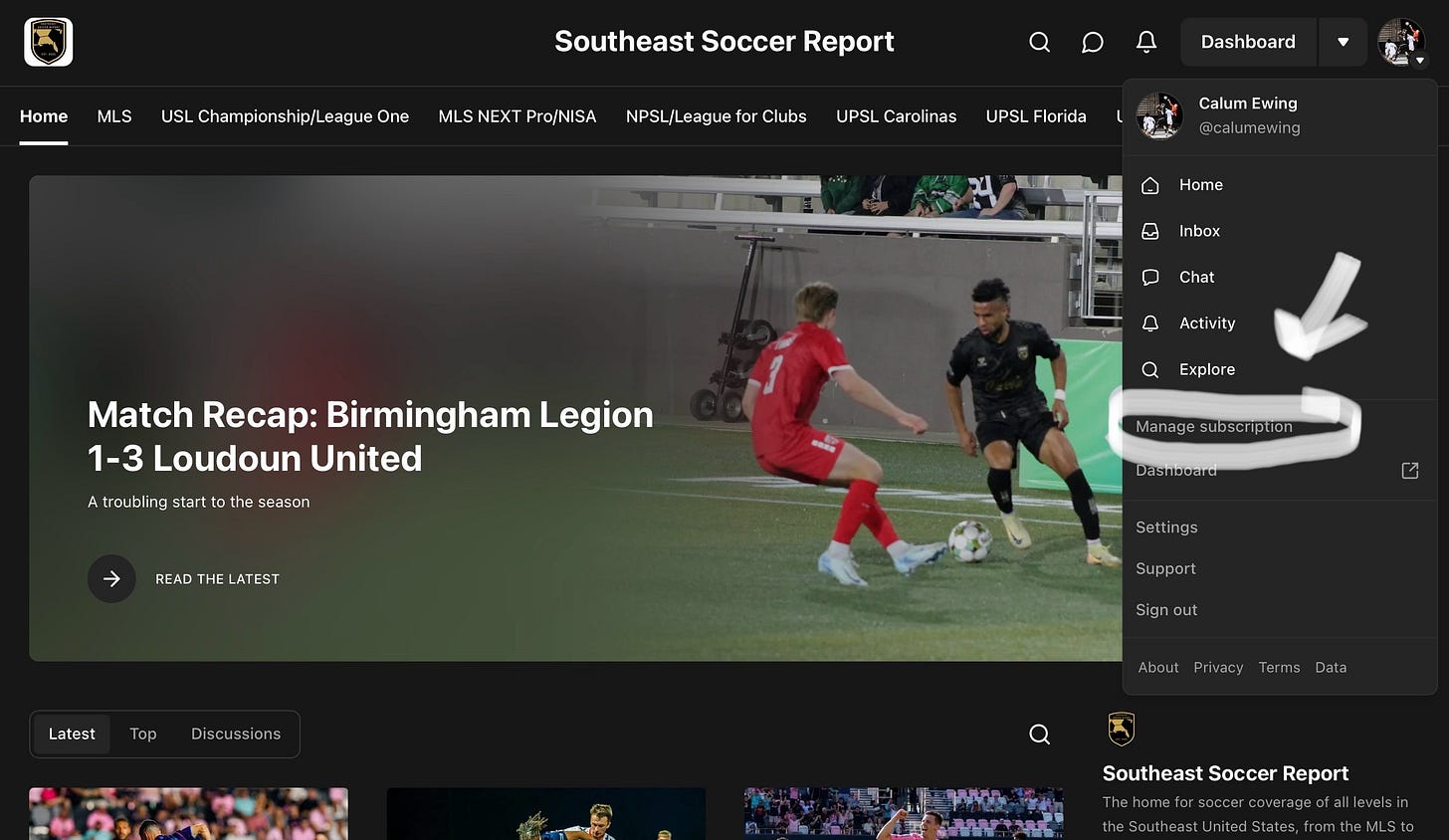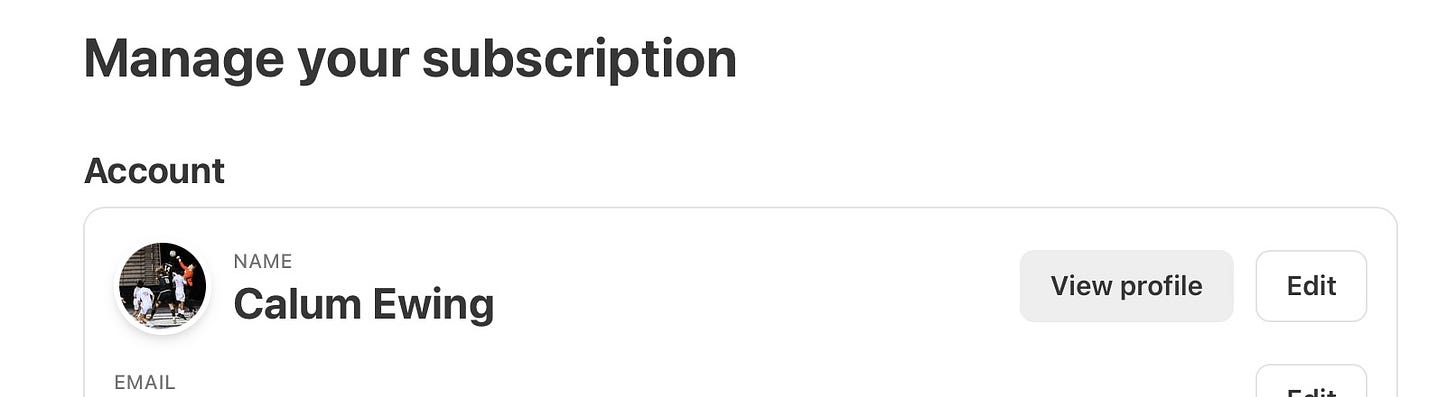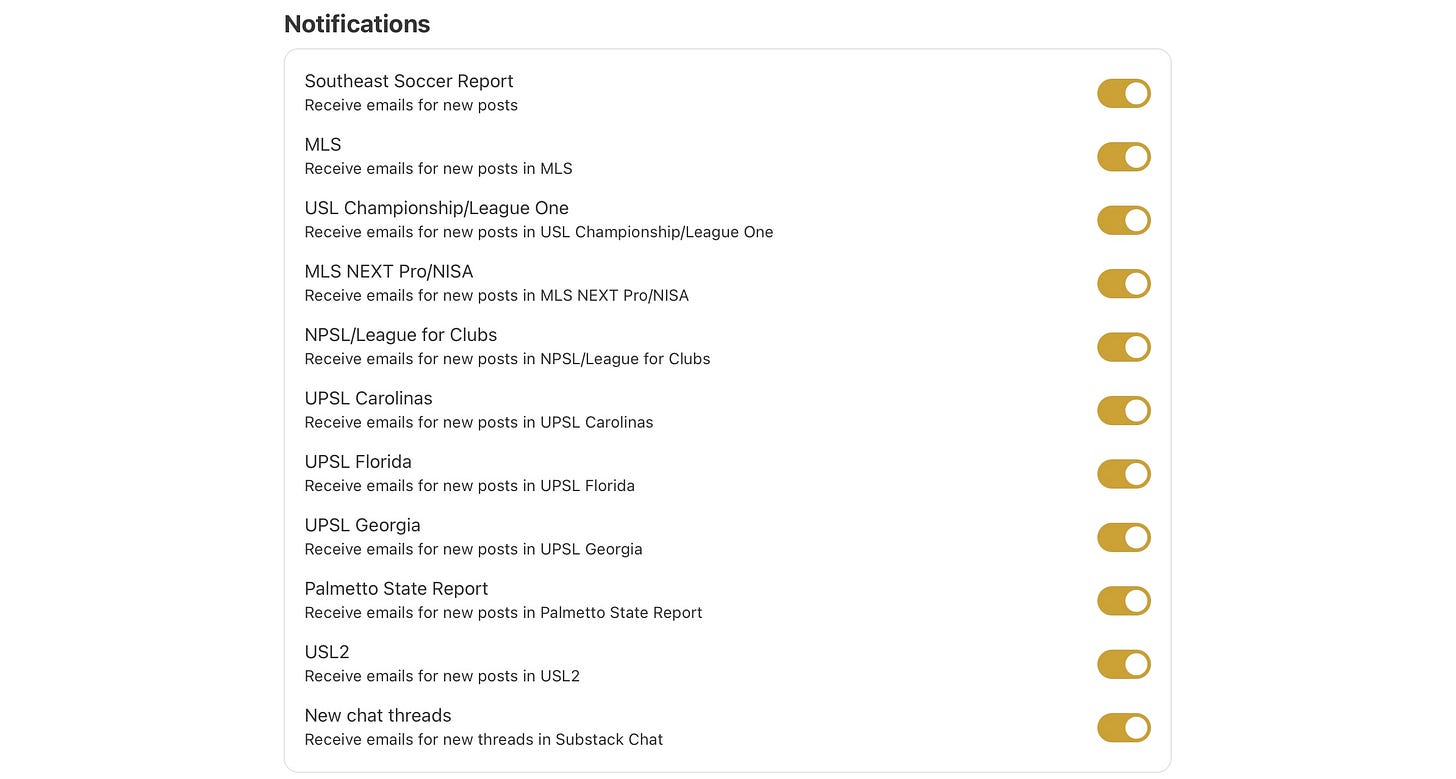Website PSA: How to Personalize the Emails You Receive from a Free Subscription
Hey everyone, we have a quick public service announcement to make. We understand that a lot of emails come into your mailbox from a free subscription to our website, and that leads some people to unsubscribe. We understand completely.
However, there is a much more efficient way to control what emails you receive that allows you to keep the subscription and keep supporting our work.
When you go onto the site homepage, go click your Substack profile at the top right of the page.
Once the box opens, go under explore and click “Manage subscription”.
This will lead you to a page that shows your account name and email.
If you scroll down on this page, there will be a notifications setting page. Here is where you customize your emails! If you only want to receive emails for specific leagues, just keep those sections chosen.
We sadly do not have the ability to personalize emails to be team-specific, just section-specific. Thank you for understanding and we appreciate the support we’ve received so far on the site. We are nearly at 200 subscribers!